Trading
In the MetaTrader 4 web terminal, you can place orders in one of the following ways:
- In the New Order window
- Using the One-Click Trading panel
- Using the shortcut menu commands of the chart window
New Order window
Open the New Order window in one of the following ways:
Click
on the toolbar.
Right-click anywhere in the Market Watch window, and then click New Order.
Right-click anywhere in the chart area, and then click Trading > New Order.
Right-click anywhere in the Trade tab of the Terminal window, and then click New Order.
Select a symbol, set the order type and volume. You can also set the Stop Loss and Take Profit levels, add comments, or set the price deviation value.
If you want to place a market order, click Sell or Buy.
If you are placing a pending order, set the order type, volume, execution price, SL/TP levels, and expiration time. Click Place.
The Trade tab of the Terminal window displays the state of your account and open orders. Here you can close and delete open positions and modify pending orders.
The History tab of the Terminal window displays the list of closed positions for the set interval.
One-click Trading panel
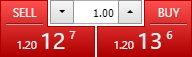
To place orders, set the order volume and click Buy or Sell.
Chart window
To place pending orders from the chart, right-click the chart on the desired price level and select Buy Limit / Sell Limit or Trading > Order type. The order type depends on whether you click above or below the current price level.
Related Articles
Trading
In the MetaTrader 5 web terminal, you can place orders in one of the following ways: In the New Order window In the Depth of Market window Using the One-Click Trading panel Using the shortcut menu commands of the chart window New Order window Open ...Mobile trading
Mobile trading lets you control the situation in the Forex market and your accounts whenever and wherever you are using mobile versions of MetaTrader 4 trading platform for Android and iOS devices. With the mobile versions of the trading platform you ...Mobile trading
MetaTrader 5 mobile terminal allows you to access the Forex market using a smartphone or tablet. You can install it for free on Android and iOS devices. The mobile version of MT5 is especially convenient when you do not have access to your computer. ...Transfer between trading accounts
How to make an internal transfer For users of the old Client Portal To transfer funds from one trading account to another: Select Transfer → Internal Transfer in the Client Portal. Fill in the form: In the From list, select the trading account from ...TradingView trading account
Please, read the instructions or view the video below to learn how to connect a TradingView account to your FXOpen account: How to connect a TradingView trading account New Clients If you're a new client with FXOpen, please follow these steps: Sign ...